Heyas!
Hows your day? today we gonna make some tutorial about how to do reroll in Princess Connect re:dive English Version y Crunchyroll. Does this game really need to reroll? well for me yes, especially for you that want to easy content in-game. But 1 thing that you need to remember is, not all 1 star or 2 stars are uselless, sometimes they do even better then 3 stars, you can check their Tierlist here.
This tutorial might need you to download some data maybe around 100mb, but sometimes it doesn't need. Okay so lets just get started about How to do Reroll in Princess Connect English Version
What You need:
- Android emulator, for this tutorial I'm gonna use Nox as my Android Emulator because it easy to switch to Root version.
- Princess Connect English Version APK.
- File Manager that can show you some hidden folder after got Rooted, in this tutorial I'm using "File Master", you can find this APK in Playstore.
If you done with the requirements, lets begin to tutorial
How to Reroll in Princess Connect Re:dive
- Before doing this, make sure you already bind your account, because it will deleted your data, so make sure you already bind your account or you will lose your data.
- first, change your Nox to "Root" mode by opening "System Settings" and checklist "Root" option and resstart your Nox.
- If your emulator already in Root mode, then open File Manager, as I said before, I'm using "File Master" as my file manager.
- After that, go to Root folder, you can find it here:
- in Root folder, find "Data" folder:
- Inside the first "Data" folder, find another "Data" folder and open it:
- Next, find folder name "com.crunchyroll.princessconnectredive" inside of the second "Data" folder and open it:
- Inside the above folder, find folder named "shared_prefs" and open it:
- After that, delete file named "com.crunchyroll.princessconnectredive.v2.playerprefs.xml", and don't touch others than this file:
- After you delete that file, uncheck "Root" option in System Settings then restart Nox.
- Now you can open Princess Connect with new ID and begin your reroll!
Keep repeating this until you got the unit you want! If you think this tutorial helpful, don't forget to share to others :)




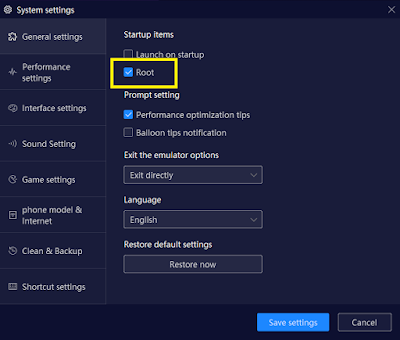



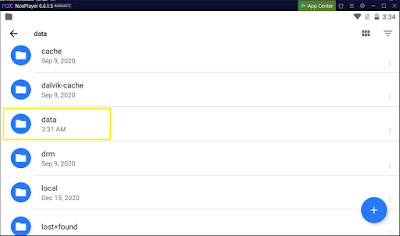




No comments:
Post a Comment